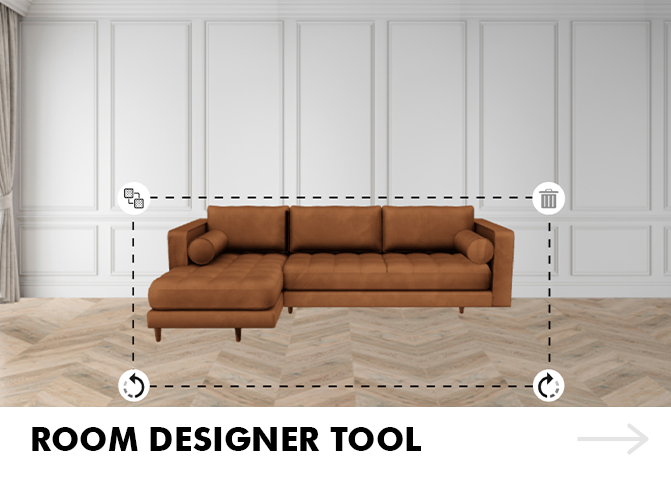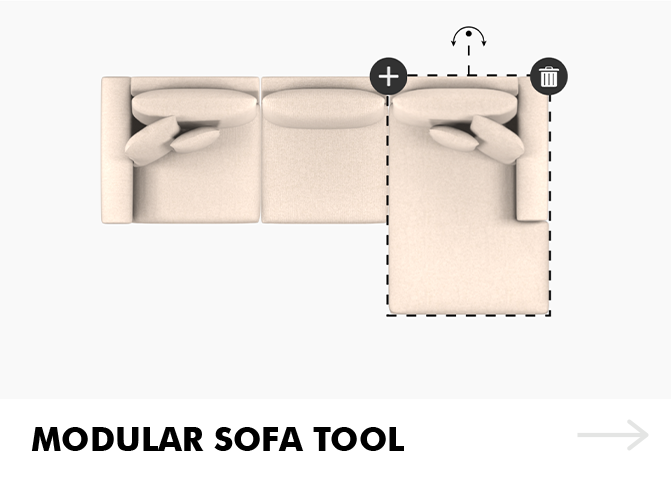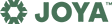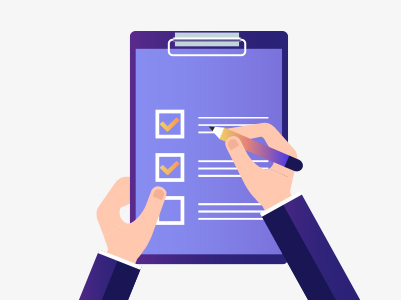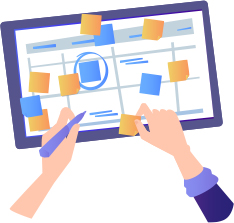Toggle Nav
Garden Furniture Sale Specials Store Locator
Wishlist
0% APR Finance
Inspiration Hub
Interior Design
Gift Card
Gift Card
Sustainability
Room Designer
35 Years In Business
Sign in
Find a Store
Order direct: 0818 776688
Contact us
About us
Shop Products
x
-

- What's New?
- Sofas And Chairs
- Bedroom
- Mattresses
- Dining
- Living
- Accessories
- Brands




 37 YEARS
37 YEARS NATIONWIDE
NATIONWIDE